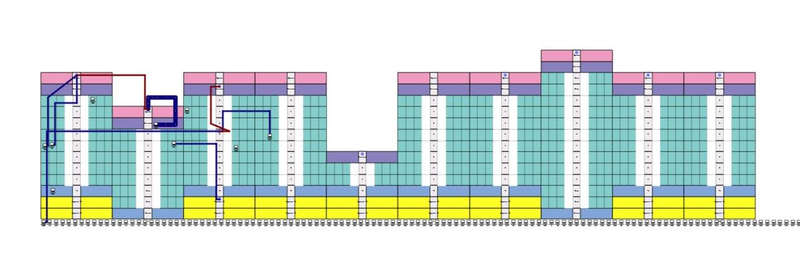Building card (House card): различия между версиями
Нет описания правки |
Нет описания правки |
||
| (не показаны 3 промежуточные версии этого же участника) | |||
| Строка 1: | Строка 1: | ||
[[Building_card_(House_card)|en]] | [[Карточка_здания_(Карточка_дома)|ru]] | [[Building_card_(House_card)|en]] | [[Карточка_здания_(Карточка_дома)|ru]] | ||
The house card contains all information about the house as a network object. It clearly displays the [[ | The house card contains all information about the house as a network object. It clearly displays the [[Configuration of the building structure|House structure]] ''(parameters can be specified in the "Other" tab)'', basic house data and tab menu. | ||
[[File:|thumb|800px|centre]] | [[File:2024-01-10_20-40.png|thumb|800px|centre]] | ||
You can specify a so-called "House note" in the card, which will then be displayed in all tasks in the ''[[Work schedule]]'' related to this house: | You can specify a so-called "House note" in the card, which will then be displayed in all tasks in the ''[[Work schedule]]'' related to this house: | ||
[[File:|thumb|800px|centre]] | [[File:2024-01-10_20-41.png|thumb|800px|centre]] | ||
'''Tabs''': users, tasks, communication installations, files, other - additional information, links to edit global data about the house ''(house address, placement on maps)'', links to additional actions; | '''Tabs''': users, tasks, communication installations, files, other - additional information, links to edit global data about the house ''(house address, placement on maps)'', links to additional actions; | ||
| Строка 14: | Строка 14: | ||
The [[User_Card|Users]] tab displays the list of users connected in the house. The list of displayed columns is configurable in Settings/Main/Setting of tables - Subscribers (Users (Building/Construction Card)) or at the bottom of the page. | The [[User_Card|Users]] tab displays the list of users connected in the house. The list of displayed columns is configurable in Settings/Main/Setting of tables - Subscribers (Users (Building/Construction Card)) or at the bottom of the page. | ||
[[File:|thumb|800px|centre]] | [[File:2024-01-10_20-43.png|thumb|800px|centre]] | ||
[[File:|thumb|800px|centre]] | [[File:2024-01-10_20-44.png|thumb|800px|centre]] | ||
You can also add [[Potential users|potential user]] here. | You can also add [[Potential users|potential user]] here. | ||
[[File:|thumb|800px|centre]] | [[File:2024-01-10_20-45.png|thumb|800px|centre]] | ||
The [[Log of the tasks|Tasks]] tab displays all of the housekeeping tasks. Here it is possible to create a house task, show all tasks, transfer all tasks to another building. | The [[Log of the tasks|Tasks]] tab displays all of the housekeeping tasks. Here it is possible to create a house task, show all tasks, transfer all tasks to another building. | ||
[[File:|thumb|800px|centre]] | [[File:2024-01-10_20-46.png|thumb|800px|centre]] | ||
The [[Communications_installations|Communication installations]] tab shows all the communication installations installed in the house and also has the option to add new ones. | The [[Communications_installations|Communication installations]] tab shows all the communication installations installed in the house and also has the option to add new ones. | ||
[[File:|thumb|800px|centre]] | [[File:2024-01-10_20-47.png|thumb|800px|centre]] | ||
The Files tab contains attachments for this home. | The Files tab contains attachments for this home. | ||
[[File:|thumb|800px|centre]] | [[File:2024-01-10_20-47_1.png|thumb|800px|centre]] | ||
The Other tab contains additional information, links to edit global data about the house (house address, placement on maps), links to additional actions, and the inventory placed in the house. | The Other tab contains additional information, links to edit global data about the house (house address, placement on maps), links to additional actions, and the inventory placed in the house. | ||
[[File:|thumb|800px|centre]] | [[File:2024-01-10_20-48.png|thumb|800px|centre]] | ||
<span id="anchor_317_65_EN">Starting from version 3.17, when transferring users / objects to another building in the building card, it is possible to specify the ID of the building to which we are transferring. Also now the basic information from the source building is transferred if it is not filled in on the destination building (notes, number of entrances, flats, etc.)</span> | <span id="anchor_317_65_EN">Starting from version 3.17, when transferring users / objects to another building in the building card, it is possible to specify the ID of the building to which we are transferring. Also now the basic information from the source building is transferred if it is not filled in on the destination building (notes, number of entrances, flats, etc.)</span> | ||
[[File:|thumb|800px|centre]] | [[File:2024-01-10_20-49.png|thumb|800px|centre]] | ||
<br> | <br> | ||
| Строка 48: | Строка 48: | ||
<span id="anchor_318_67_EN">In the building card you can open a list of all emergency tasks for this building (by special task type).</span> | <span id="anchor_318_67_EN">In the building card you can open a list of all emergency tasks for this building (by special task type).</span> | ||
[[File:|thumb|800px|centre]] | [[File:2024-01-10_20-50.png|thumb|800px|centre]] | ||
<span id="anchor_318_68_EN">The building card also shows the equipment assignments that are installed on the communication installations in the building.</span> | <span id="anchor_318_68_EN">The building card also shows the equipment assignments that are installed on the communication installations in the building.</span> | ||
[[File:|thumb|800px|centre]] | [[File:2024-01-10_20-54.png|thumb|800px|centre]] | ||
<span id="anchor_318_80_EN">For the building, the possible intervals for work are set to the nearest minute.</span> | <span id="anchor_318_80_EN">For the building, the possible intervals for work are set to the nearest minute.</span> | ||
[[File:|thumb|800px|centre]] | [[File:2024-01-10_20-55.png|thumb|800px|centre]] | ||
<span id="anchor_318_137_EN">The building card displays the total value of all inventory items installed on the building and all communication installations on it.</span> | <span id="anchor_318_137_EN">The building card displays the total value of all inventory items installed on the building and all communication installations on it.</span> | ||
[[File:|thumb|800px|centre]] | [[File:2024-01-10_21-00.png|thumb|800px|centre]] | ||
<br> | |||
'''Starting from version 3.19:''' | |||
<span id="anchor_319_13_EN">Redesigned menu in the building card</span> | |||
[[File:2024-04-29 16-55.png|thumb|800px|center]] | |||
== [[Logic_scheme_of_the_building|Logic scheme of the house]] == | == [[Logic_scheme_of_the_building|Logic scheme of the house]] == | ||
Текущая версия от 09:25, 8 ноября 2024
The house card contains all information about the house as a network object. It clearly displays the House structure (parameters can be specified in the "Other" tab), basic house data and tab menu.
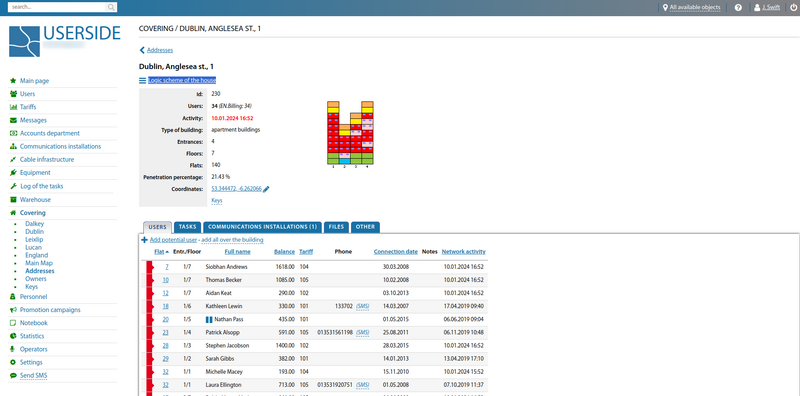
You can specify a so-called "House note" in the card, which will then be displayed in all tasks in the Work schedule related to this house:
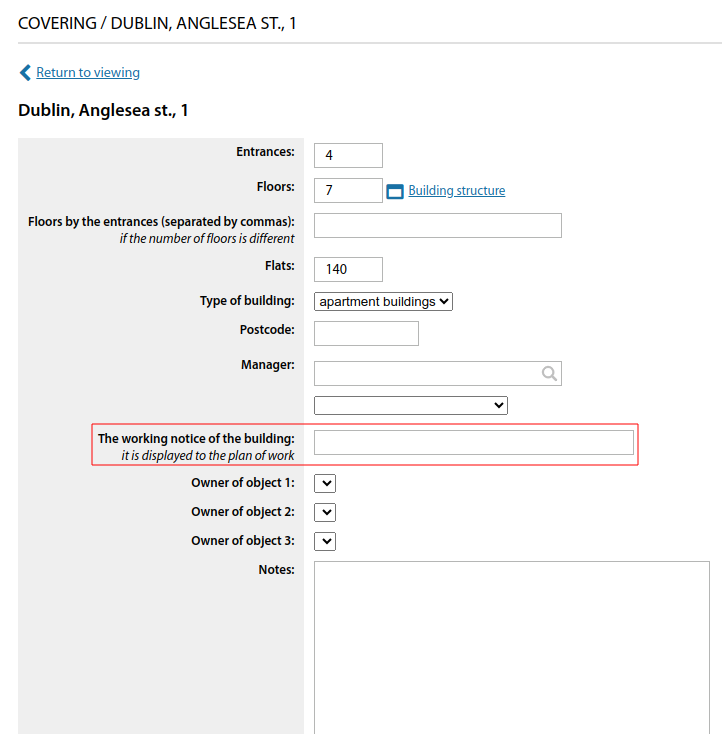
Tabs: users, tasks, communication installations, files, other - additional information, links to edit global data about the house (house address, placement on maps), links to additional actions;
The Users tab displays the list of users connected in the house. The list of displayed columns is configurable in Settings/Main/Setting of tables - Subscribers (Users (Building/Construction Card)) or at the bottom of the page.
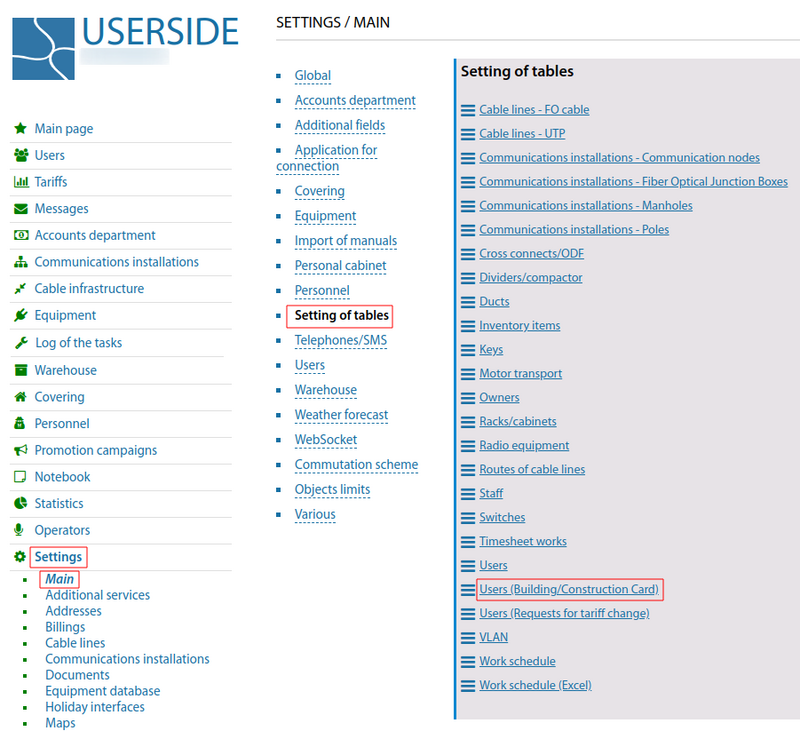
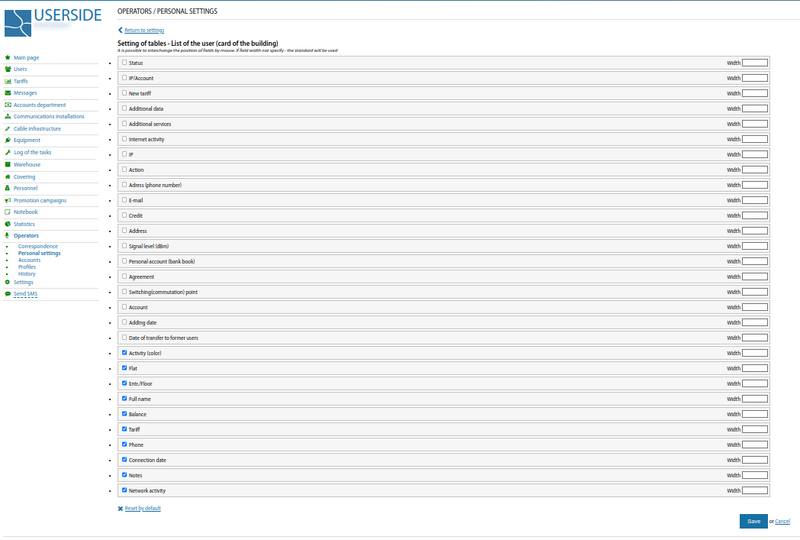
You can also add potential user here.
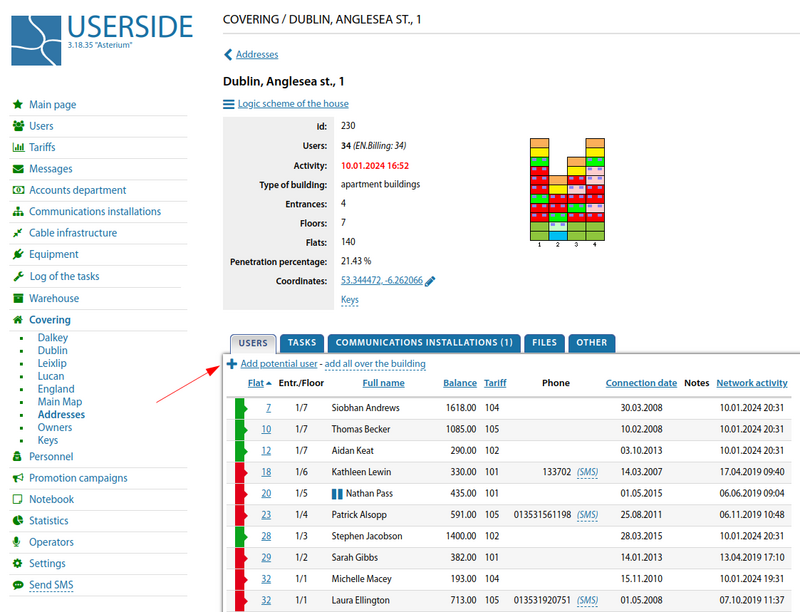
The Tasks tab displays all of the housekeeping tasks. Here it is possible to create a house task, show all tasks, transfer all tasks to another building.
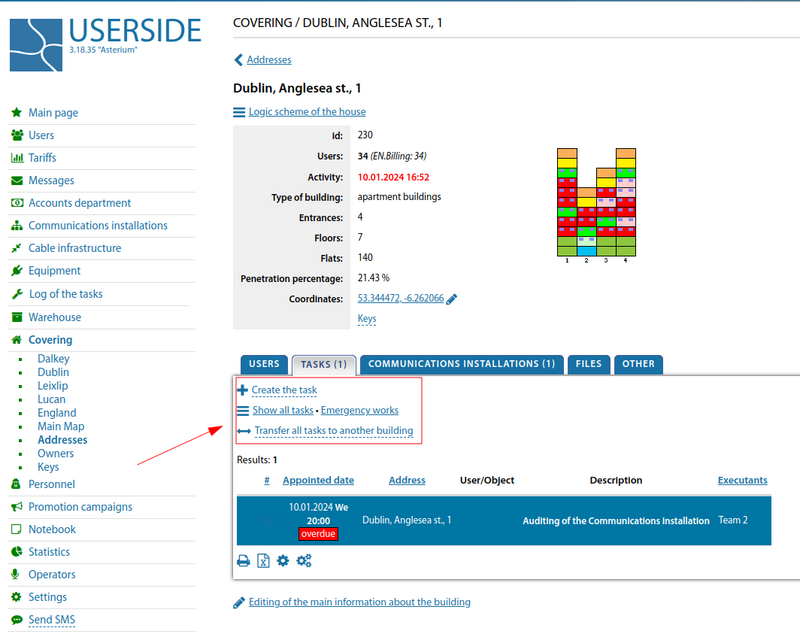
The Communication installations tab shows all the communication installations installed in the house and also has the option to add new ones.
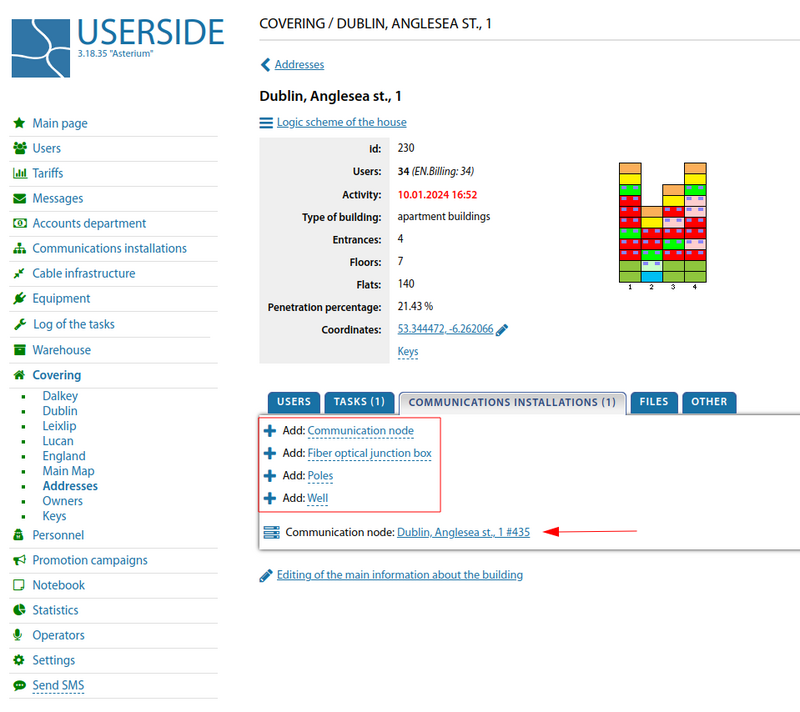
The Files tab contains attachments for this home.
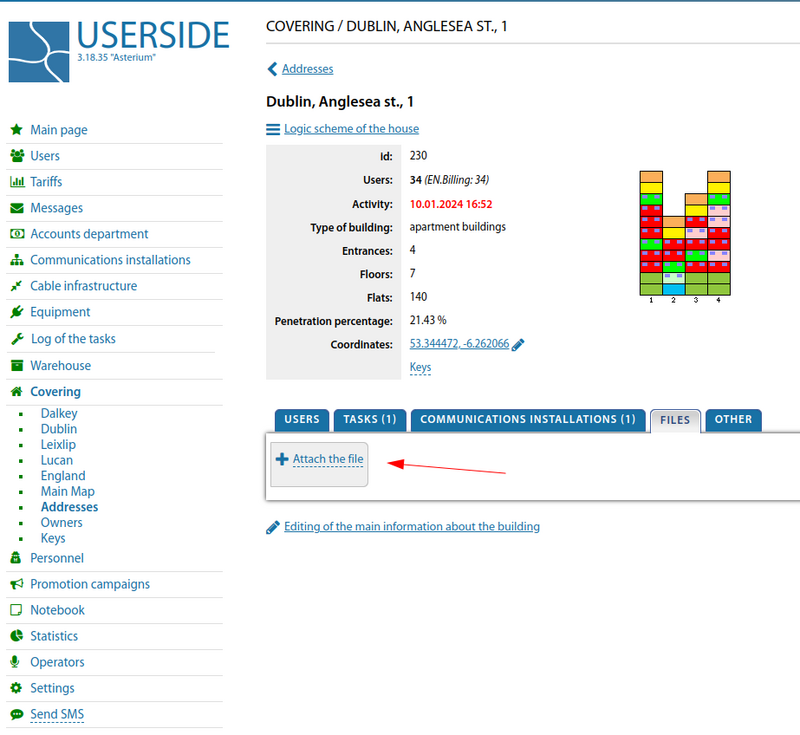
The Other tab contains additional information, links to edit global data about the house (house address, placement on maps), links to additional actions, and the inventory placed in the house.
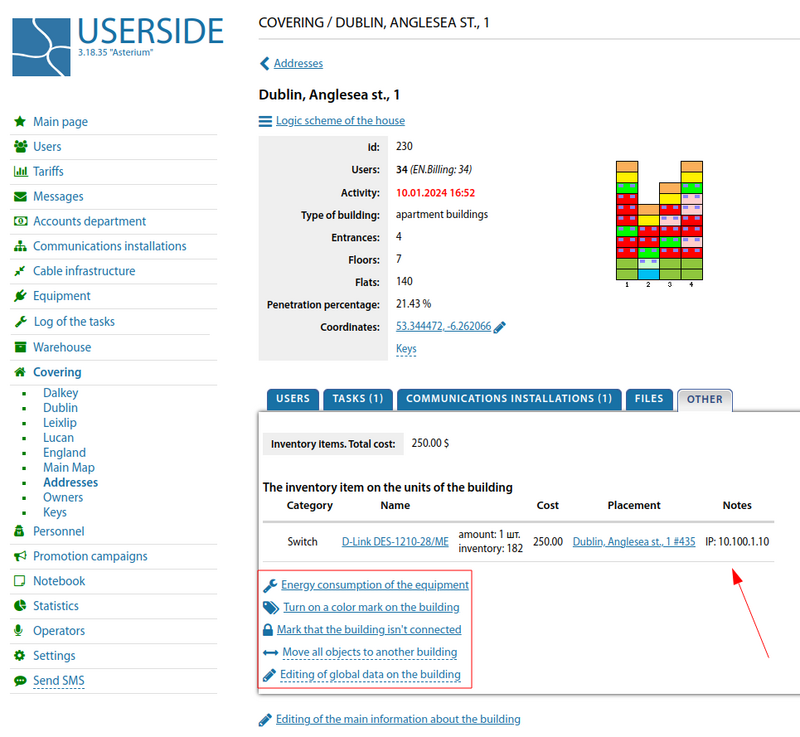
Starting from version 3.17, when transferring users / objects to another building in the building card, it is possible to specify the ID of the building to which we are transferring. Also now the basic information from the source building is transferred if it is not filled in on the destination building (notes, number of entrances, flats, etc.)
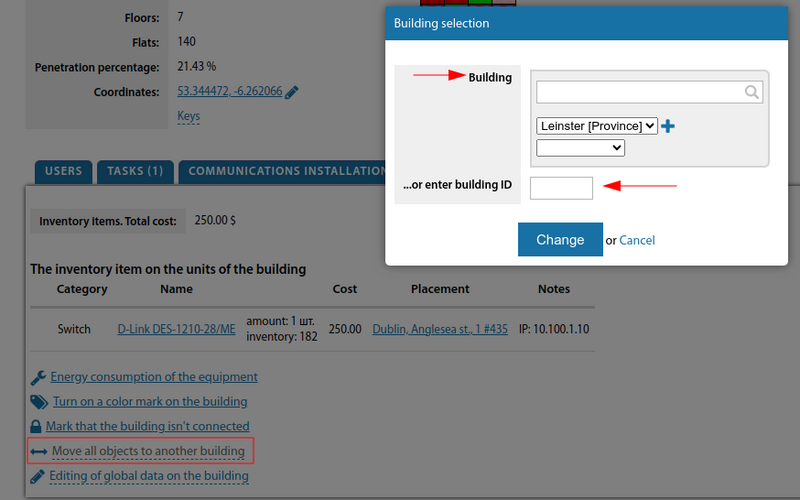
Starting from version 3.18:
In the building card you can open a list of all emergency tasks for this building (by special task type).
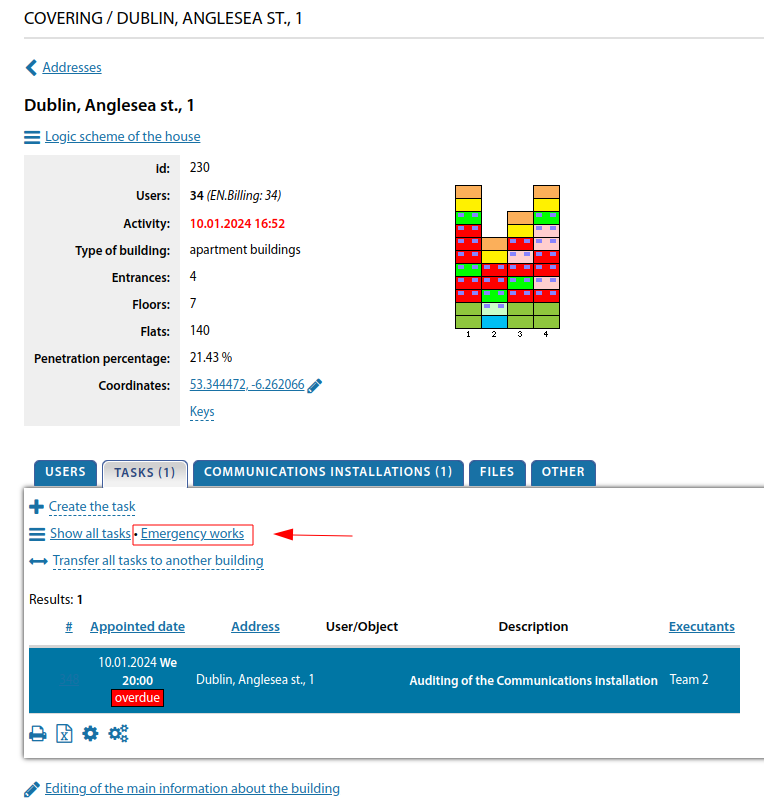
The building card also shows the equipment assignments that are installed on the communication installations in the building.
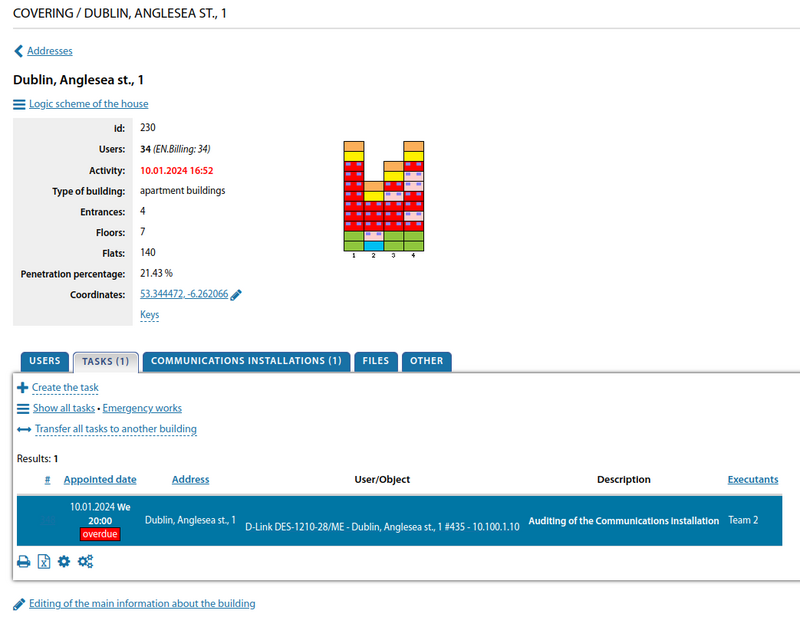
For the building, the possible intervals for work are set to the nearest minute.
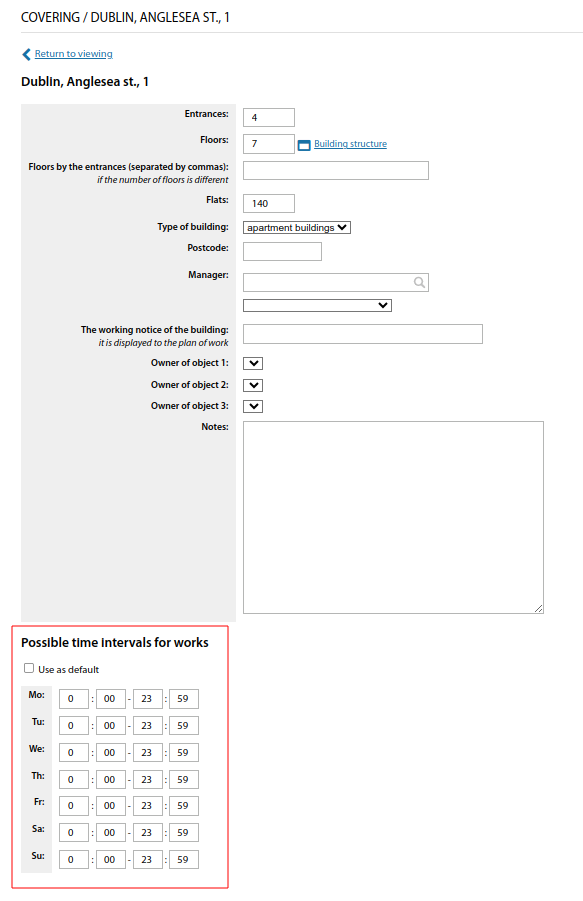
The building card displays the total value of all inventory items installed on the building and all communication installations on it.
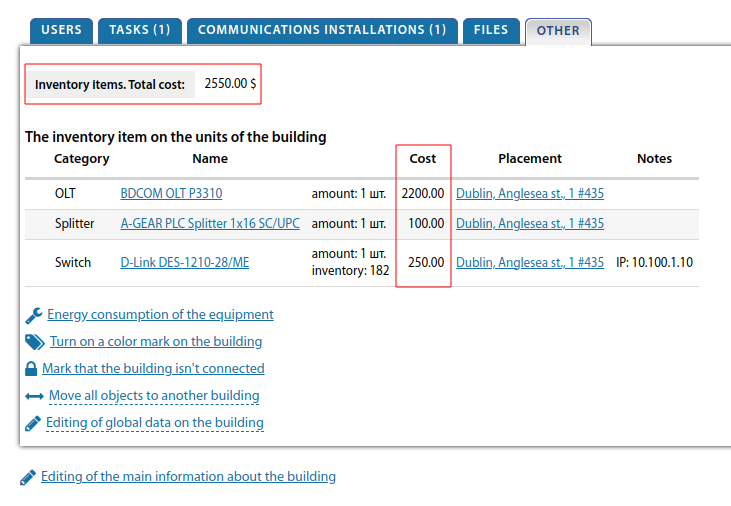
Starting from version 3.19:
Redesigned menu in the building card
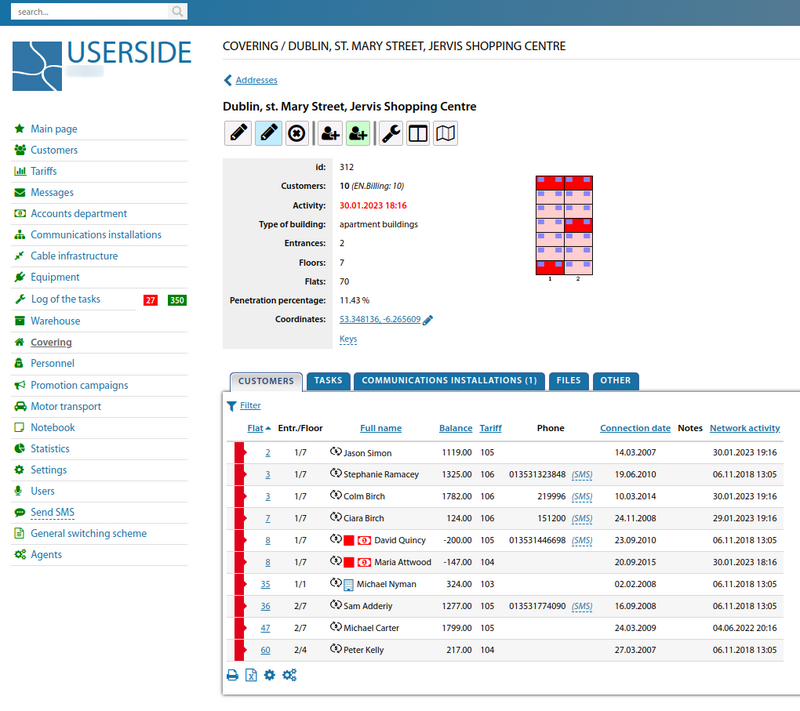
Logic scheme of the house
It is possible to visually indicate the passage of user cables inside the apartment block. The number of flats per floor, location and size of cable risers is customisable. When switching users to Switch card switches in communication centres on the building - lines from the switch to the user will be drawn, the route of which can be changed.