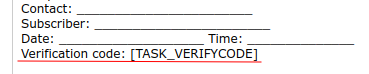Remote confirmation of orders: различия между версиями
Нет описания правки |
|||
| (не показана 1 промежуточная версия этого же участника) | |||
| Строка 1: | Строка 1: | ||
[[Remote_confirmation_of_orders|en]] | [[Удаленное_подтверждение_нарядов|ru]] | [[Remote_confirmation_of_orders|en]] | [[Удаленное_подтверждение_нарядов|ru]] | ||
[[Order for a task]] can be closed (executed) remotely - e.g. from the user's computer after the tasks have been performed, or from the employee's mobile phone/tablet. | |||
There is a special page for this purpose, located by default at ''userside/worker.php'' | |||
[[File:2023-12-19_20-04.png|thumb|800px|center]] | |||
On the page, you enter the order number, confirmation code, and task comment. Also, the [[Task card|history on the task]] captures the IP address from which the task order was closed. | |||
[[File:2023-12-19_20-11.png|frame|center]] | |||
The confirmation code is displayed at the bottom of the order. | |||
[[File:2023-12-19_20-09.png|thumb|800px|center]] | |||
Текущая версия от 18:20, 19 декабря 2023
Order for a task can be closed (executed) remotely - e.g. from the user's computer after the tasks have been performed, or from the employee's mobile phone/tablet.
There is a special page for this purpose, located by default at userside/worker.php
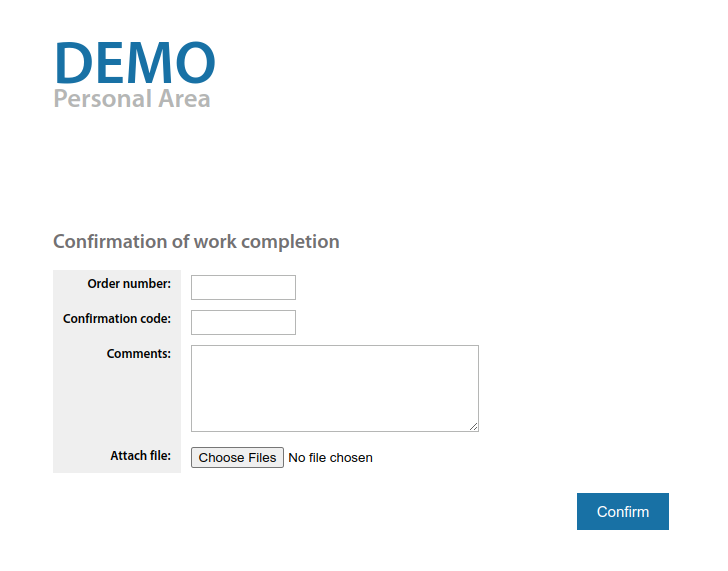
On the page, you enter the order number, confirmation code, and task comment. Also, the history on the task captures the IP address from which the task order was closed.
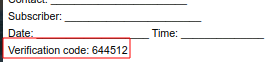
The confirmation code is displayed at the bottom of the order.