Cross connects/ODF: различия между версиями
Нет описания правки |
Нет описания правки |
||
| (не показаны 2 промежуточные версии этого же участника) | |||
| Строка 3: | Строка 3: | ||
The list of optical cross connects/ODFs is collected in the current section | The list of optical cross connects/ODFs is collected in the current section | ||
[[File:|thumb|800px|center]] | [[File:2023-12-05_19-37.png|thumb|800px|center]] | ||
In the lower part of the crossing card there is a table [[Commutation of objects|commutation]] OF, which indicates the switching of the line and station sides of the crossing. This also allows you to view the entire switching route on any of the adapters. | In the lower part of the crossing card there is a table [[Commutation of objects|commutation]] OF, which indicates the switching of the line and station sides of the crossing. This also allows you to view the entire switching route on any of the adapters. | ||
[[File:|thumb|800px|center]] | [[File:2023-12-05_19-38.png|thumb|800px|center]] | ||
<span id="anchor_317_5_EN">Starting from version 3.17, the special attribute "Cross connects/ODF" has been added to the product catalogue.</span> | <span id="anchor_317_5_EN">Starting from version 3.17, the special attribute "Cross connects/ODF" has been added to the product catalogue.</span> | ||
[[File:|thumb|800px|center]] | [[File:2023-12-05_19-40.png|thumb|800px|center]] | ||
<span id="anchor_317_6_EN">Adapter types and number of adapters are configured for product names.</span> | <span id="anchor_317_6_EN">Adapter types and number of adapters are configured for product names.</span> | ||
[[File:|thumb|800px|center]] | [[File:2023-12-05_19-45.png|thumb|800px|center]] | ||
<span id="anchor_317_4_EN">There is also an option for Cross/ODFs to be linked to inventory items.</span> | <span id="anchor_317_4_EN">There is also an option for Cross/ODFs to be linked to inventory items.</span> | ||
[[File:|thumb|800px|center]] | [[File:2023-12-05_19-47.png|thumb|800px|center]] | ||
<span id="anchor_317_28_EN">It is possible, for the ODF/cross port type, to select the "without adapter" option.</span> | <span id="anchor_317_28_EN">It is possible, for the ODF/cross port type, to select the "without adapter" option.</span> | ||
[[File:|thumb|800px|center]] | [[File:2023-12-05_19-47_1.png|thumb|800px|center]] | ||
<span id="anchor_317_27_EN">Also, since version 3.17, for cross/ODF it is possible to export to KML the switching route of all (or selected) ports.</span> | <span id="anchor_317_27_EN">Also, since version 3.17, for cross/ODF it is possible to export to KML the switching route of all (or selected) ports.</span> | ||
[[File:|thumb|800px|center]] | [[File:2023-12-05_19-48.png|thumb|800px|center]] | ||
<span id="anchor_317_29_EN">It is also possible to attach files to crosses/ODF.</span> | <span id="anchor_317_29_EN">It is also possible to attach files to crosses/ODF.</span> | ||
[[File:|thumb|800px|center]] | [[File:2023-12-05_19-49.png|thumb|800px|center]] | ||
<br> | <br> | ||
| Строка 38: | Строка 38: | ||
<span id="anchor_318_26_EN">Added output of signatures on ports in the ODF/cross switching table.</span> | <span id="anchor_318_26_EN">Added output of signatures on ports in the ODF/cross switching table.</span> | ||
[[File:|thumb|800px|center]] | [[File:2023-12-05_19-56.png|thumb|800px|center]] | ||
<br> | |||
'''Starting from version 3.19:''' | |||
<span id="anchor_319_02_EN">"Cross connects/ODFs" are unified in functionality with [[Patch panels|"Patch panels"]] and [[Sockets RJ-45|"Sockets RJ-45"]]</span> | |||
<br> | |||
When adding the required section, you must specify the corresponding "Special sign" in "Warehouse-Catalogue of goods" | |||
[[File:2024-04-09 21-27.png|thumb|800px|center]] | |||
<br> | |||
'''Starting from version 3.20:''' | |||
<span id="anchor_320_31_EN">For each category of cross-connects/ODFs (patch panels, sockets), it is possible to configure separate additional fields, marks for objects, and table display settings</span> | |||
[[File:2025-07-24 17-14.png|thumb|800px|center]] | |||
[[File:2025-07-24 17-16.png|thumb|800px|center]] | |||
[[File:2025-07-24 17-18.png|thumb|800px|center]] | |||
See also: | |||
* [[Patch panels]] | |||
* [[Sockets RJ-45]] | |||
Текущая версия от 14:20, 24 июля 2025
The list of optical cross connects/ODFs is collected in the current section
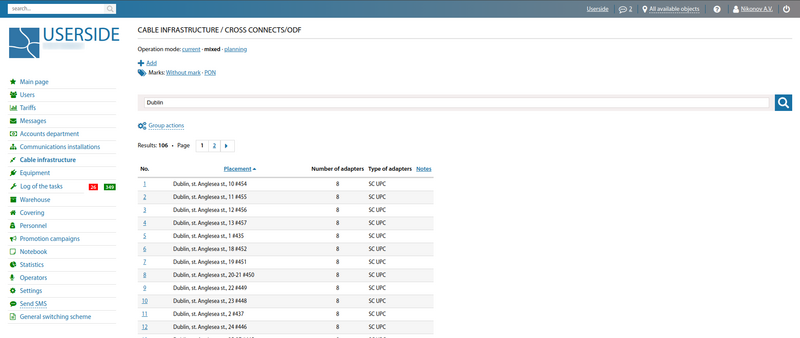
In the lower part of the crossing card there is a table commutation OF, which indicates the switching of the line and station sides of the crossing. This also allows you to view the entire switching route on any of the adapters.
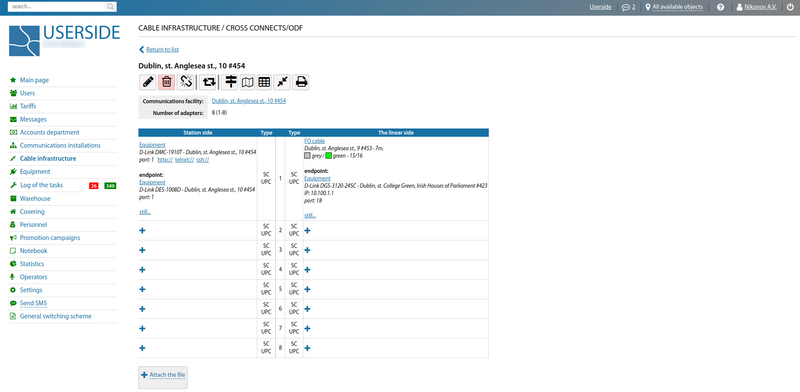
Starting from version 3.17, the special attribute "Cross connects/ODF" has been added to the product catalogue.
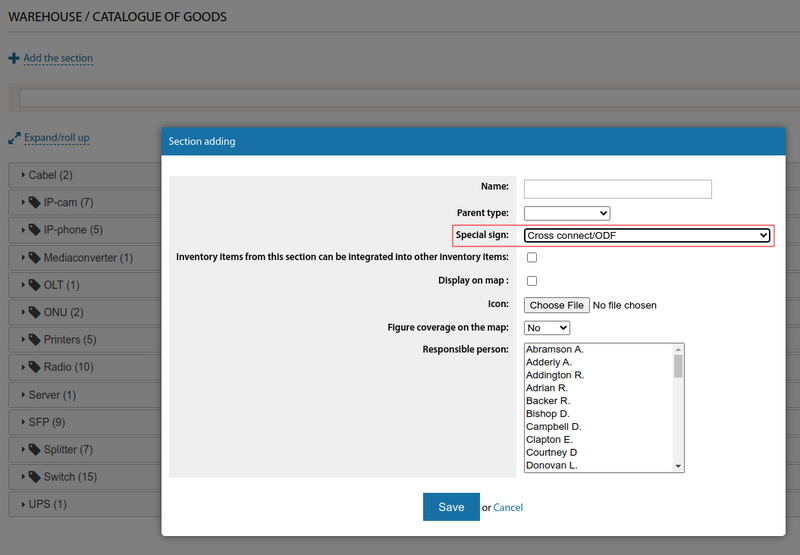
Adapter types and number of adapters are configured for product names.
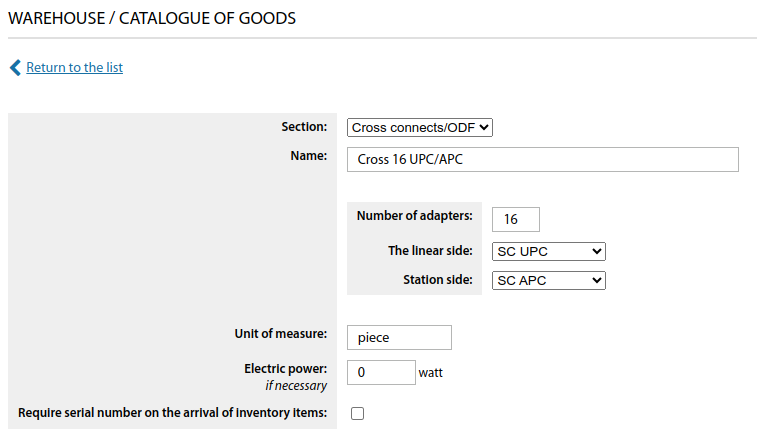
There is also an option for Cross/ODFs to be linked to inventory items.
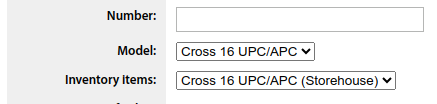
It is possible, for the ODF/cross port type, to select the "without adapter" option.
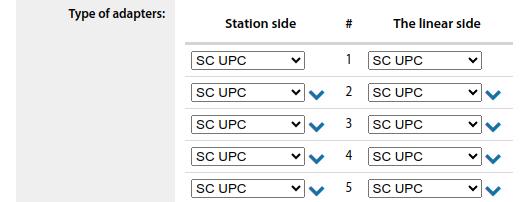
Also, since version 3.17, for cross/ODF it is possible to export to KML the switching route of all (or selected) ports.
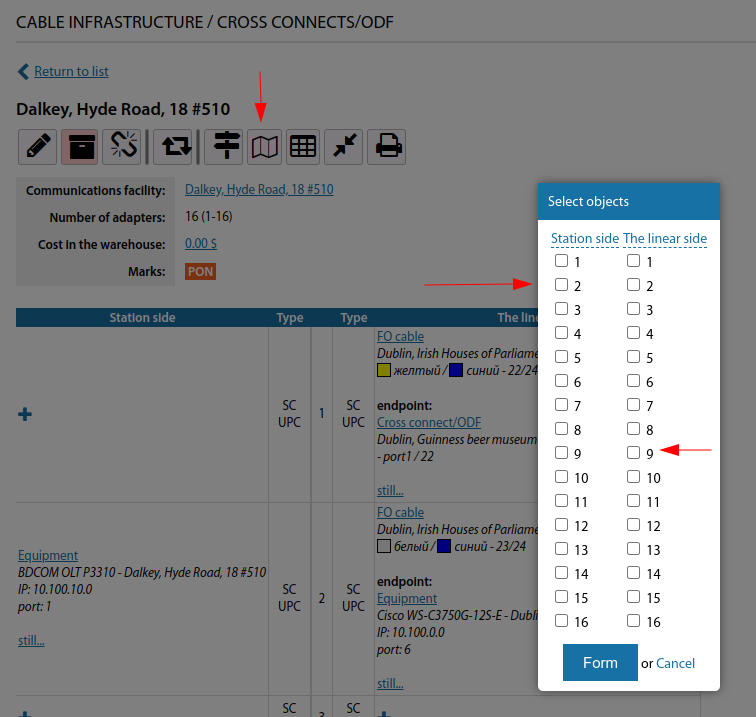
It is also possible to attach files to crosses/ODF.
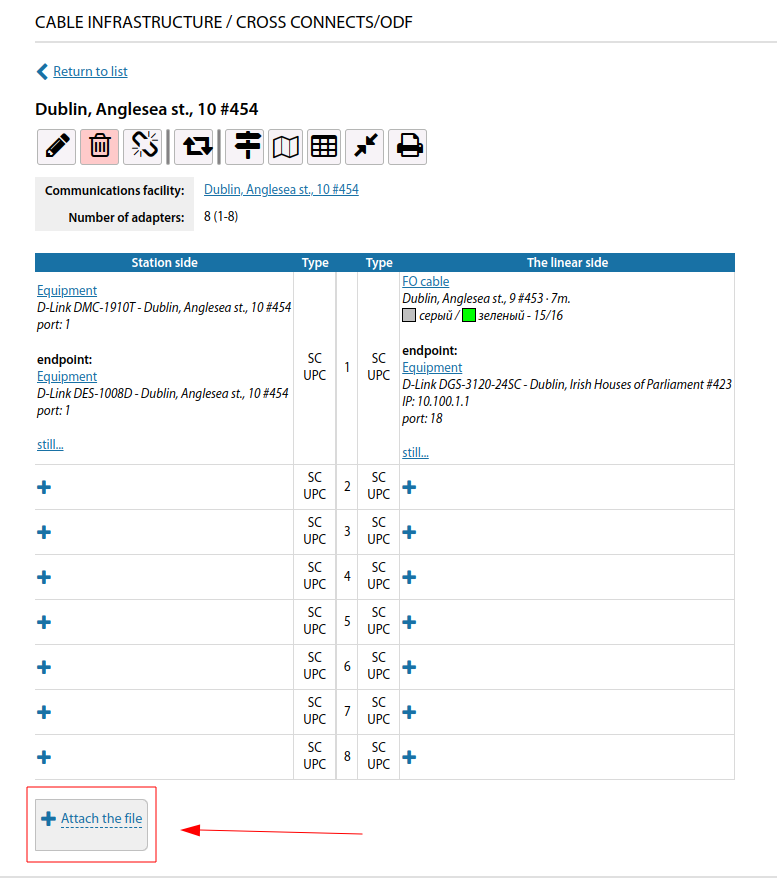
Starting from version 3.18:
Added output of signatures on ports in the ODF/cross switching table.
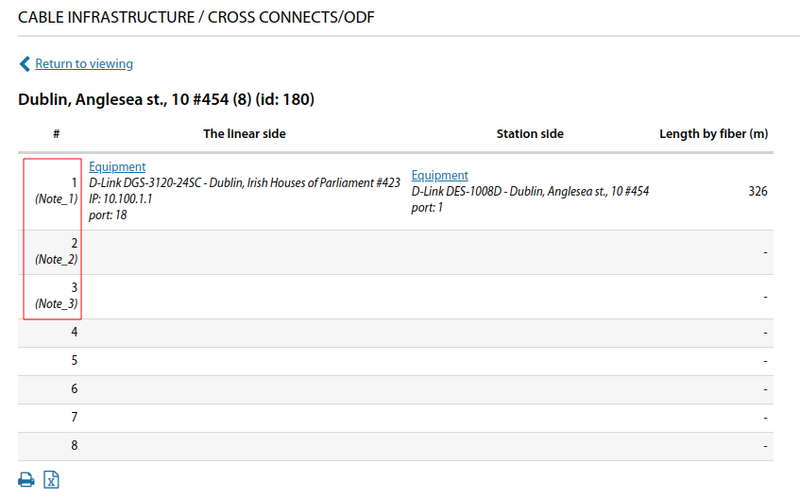
Starting from version 3.19:
"Cross connects/ODFs" are unified in functionality with "Patch panels" and "Sockets RJ-45"
When adding the required section, you must specify the corresponding "Special sign" in "Warehouse-Catalogue of goods"
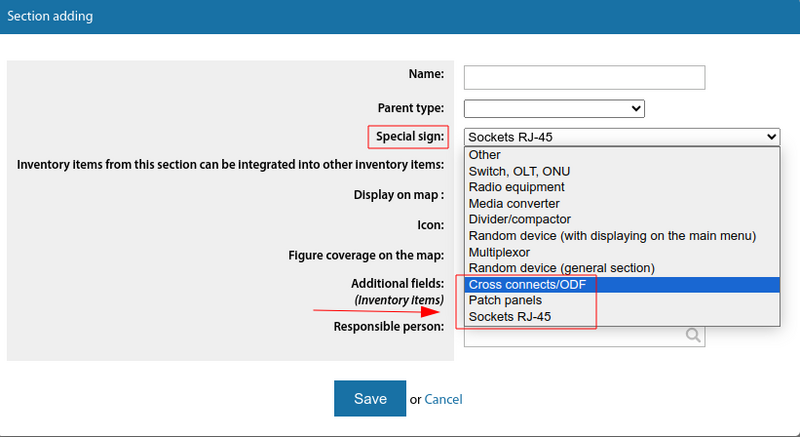
Starting from version 3.20:
For each category of cross-connects/ODFs (patch panels, sockets), it is possible to configure separate additional fields, marks for objects, and table display settings
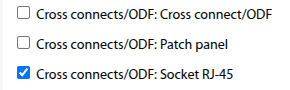
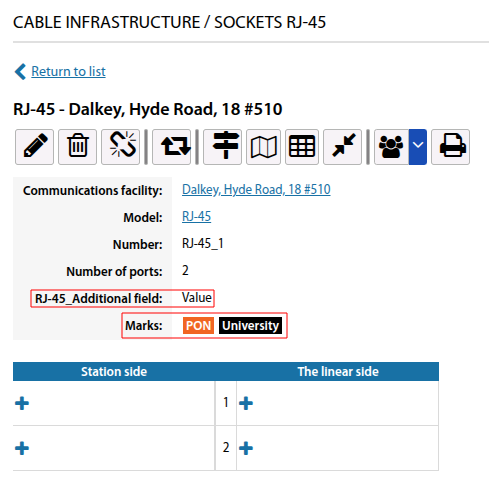
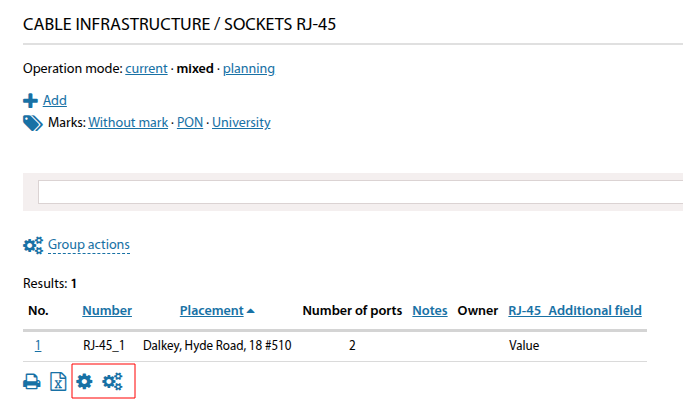
See also: