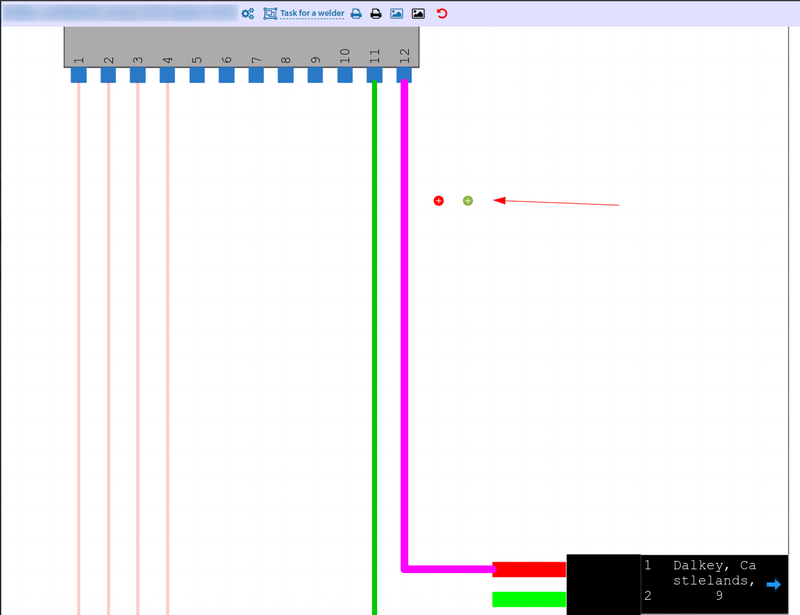Switching redevelopment: различия между версиями
Нет описания правки |
|||
| (не показана 1 промежуточная версия этого же участника) | |||
| Строка 1: | Строка 1: | ||
[[Switching_redevelopment|en]] | [[Перепланировка_коммутации|ru]] | [[Switching_redevelopment|en]] | [[Перепланировка_коммутации|ru]] | ||
See also: [[Switching scheme]] | |||
Starting from version 3.15, the possibility of limited planning of changes in the switching of cable lines in communication installations has been added. For this purpose, the "Redevelopment" link is used in the switching scheme | |||
[[File:2023-11-28_17-33.png|thumb|800px|center]] | |||
It is possible to create several planned schemes to work on at the same time | |||
[[File:2023-11-28_17-34.png|thumb|800px|center]] | |||
[[File:2023-11-28_17-35.png|thumb|800px|center]] | |||
Once a scheme is created - there is an option to switch to it | |||
[[File:2023-11-28_17-35_1.png|thumb|800px|center]] | |||
After that - the top menu of the switching scheme will change appearance and the current connections between cable lines will become less visible | |||
[[File:2023-11-28_17-36.png|thumb|800px|center]] | |||
Perform the planned commutation between the fibres/conductors of the cable lines. This interface will be similar to the regular switching interface between objects, but will be slightly different in colour scheme | |||
[[File:2023-11-28_17-38.png|thumb|800px|center]] | |||
Once the planned commutation is done - the newly commuted objects will be marked with a thick green line. This is not an actual commutation. This is just a draft. | |||
[[File:2023-11-28_17-40.png|thumb|800px|center]] | |||
Repeat the steps for as long as it takes to add all the necessary planned commutations | |||
[[File:2023-11-28_17-41.png|thumb|800px|center]] | |||
In the "Redevelopment" menu we can return to the current state. All planned commutations will not be visible. | |||
[[File:2023-11-28_17-42.png|thumb|800px|center]] | |||
After the actual work is done - we can confirm or reject the previously planned connection | |||
[[File:2023-11-28_17-43.png|thumb|800px|center]] | |||
Текущая версия от 15:48, 28 ноября 2023
See also: Switching scheme
Starting from version 3.15, the possibility of limited planning of changes in the switching of cable lines in communication installations has been added. For this purpose, the "Redevelopment" link is used in the switching scheme
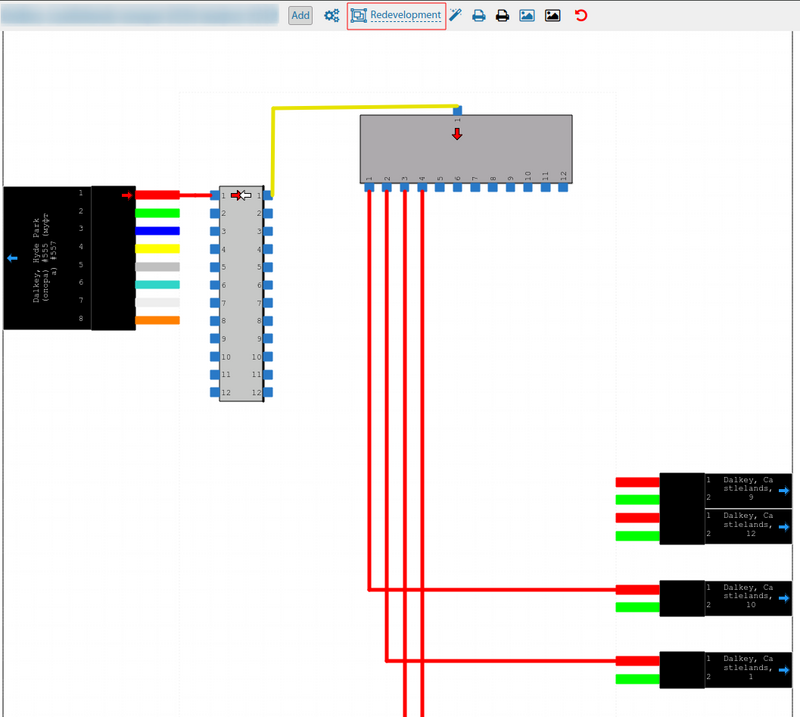
It is possible to create several planned schemes to work on at the same time
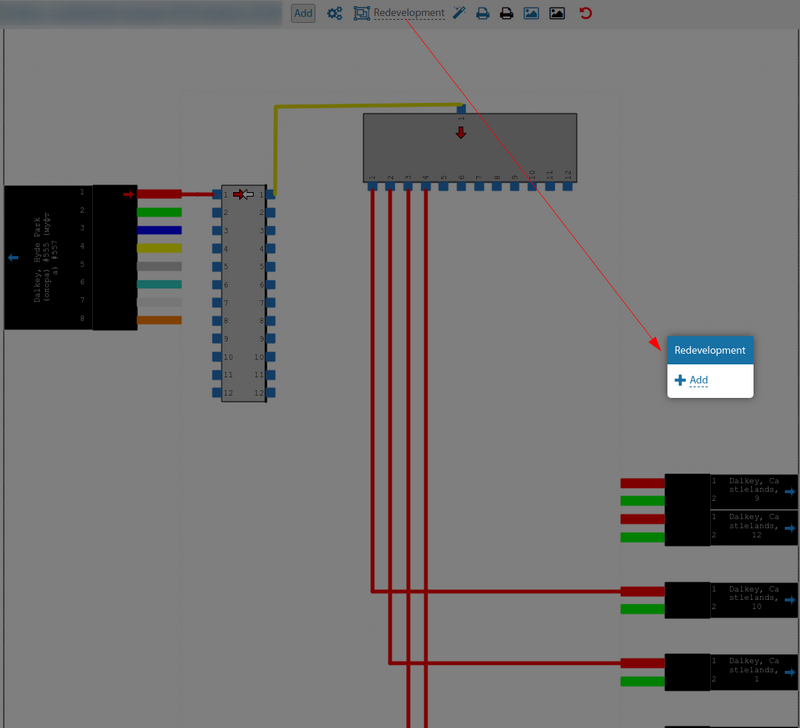
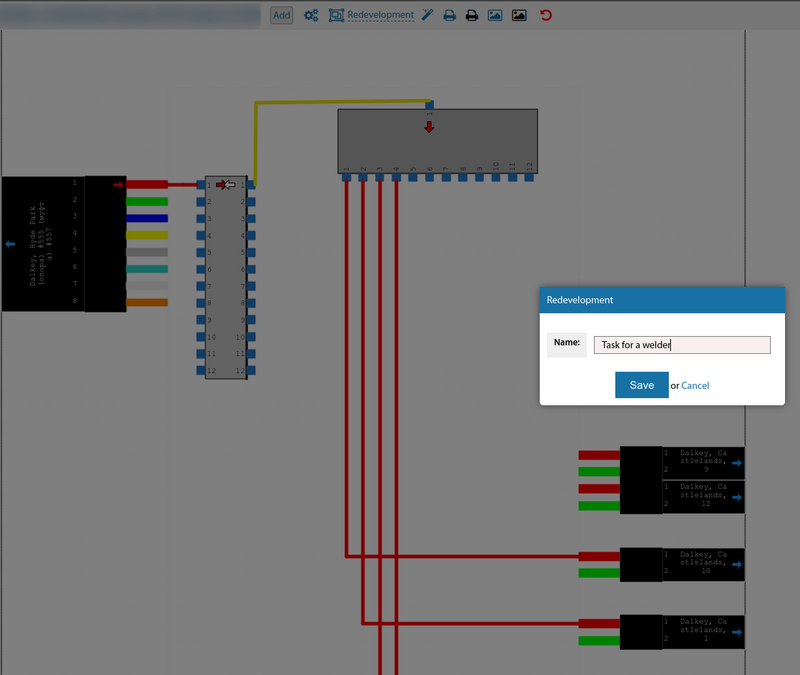
Once a scheme is created - there is an option to switch to it
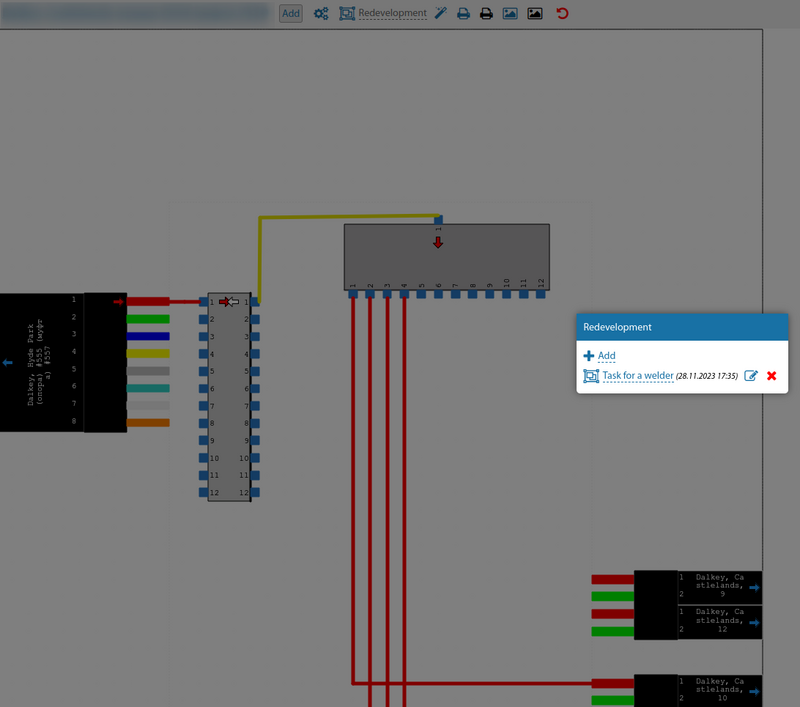
After that - the top menu of the switching scheme will change appearance and the current connections between cable lines will become less visible
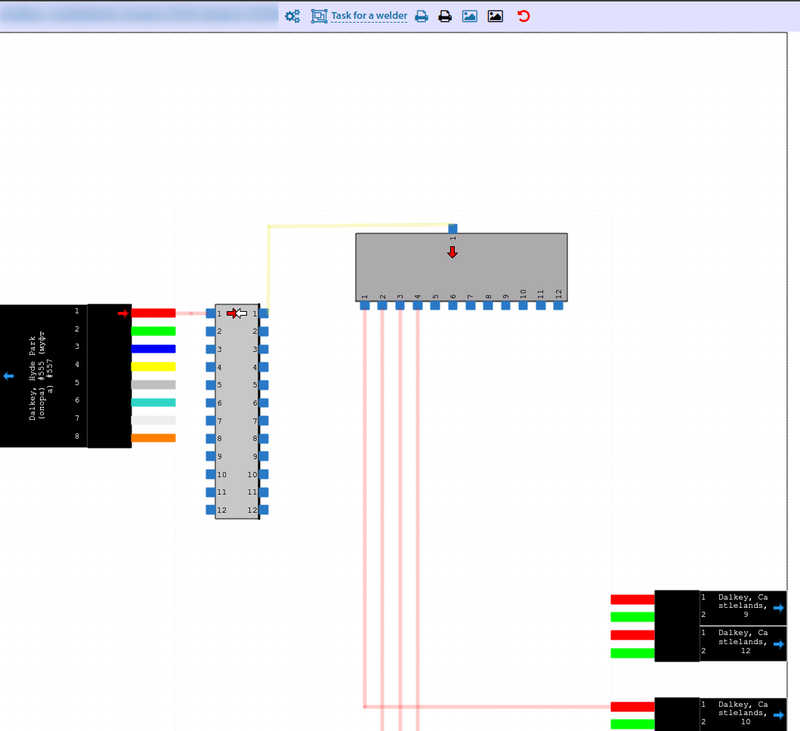
Perform the planned commutation between the fibres/conductors of the cable lines. This interface will be similar to the regular switching interface between objects, but will be slightly different in colour scheme
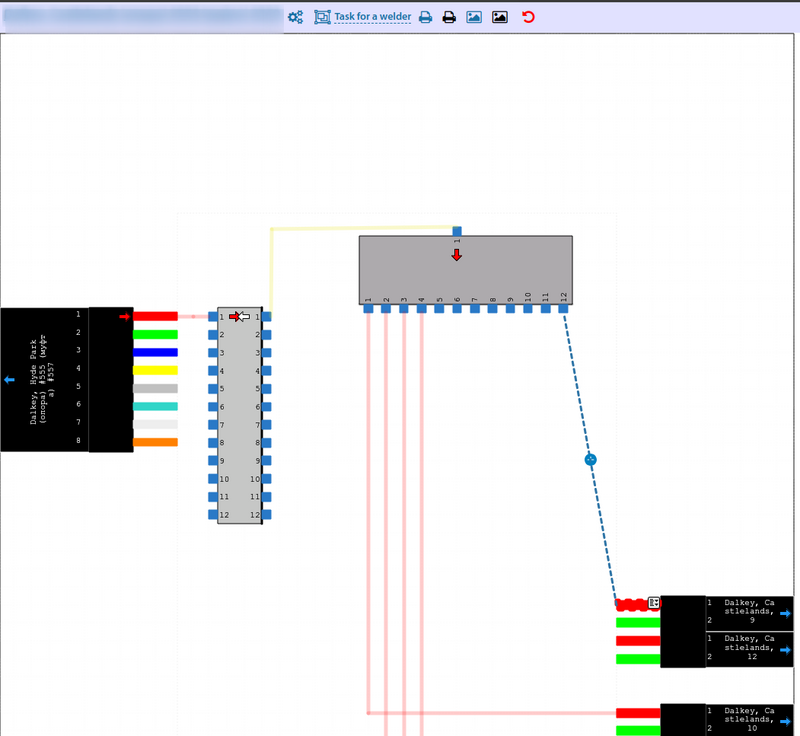
Once the planned commutation is done - the newly commuted objects will be marked with a thick green line. This is not an actual commutation. This is just a draft.
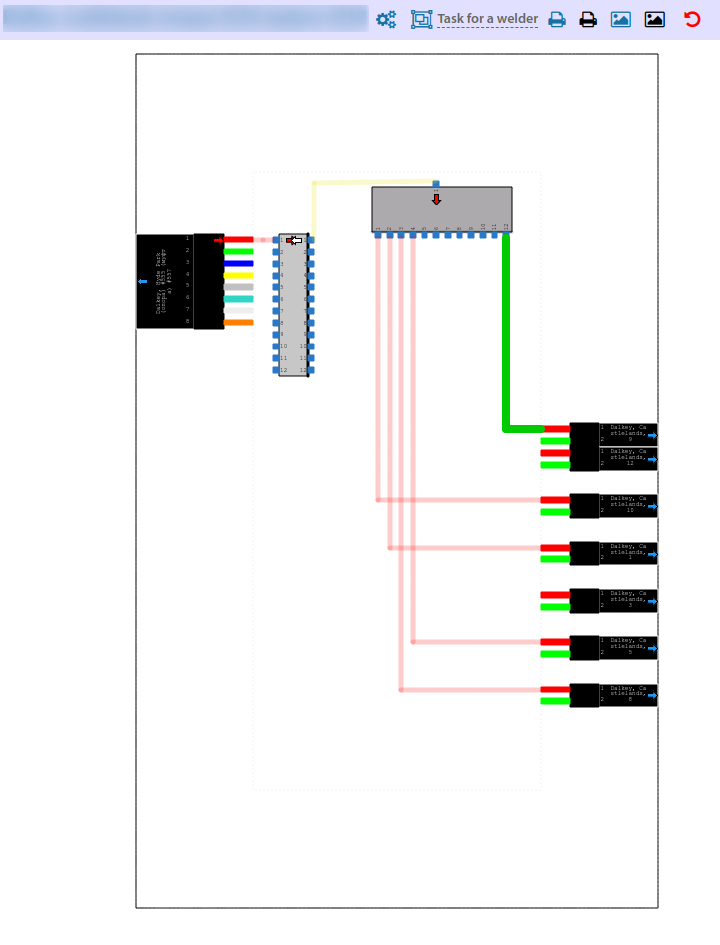
Repeat the steps for as long as it takes to add all the necessary planned commutations
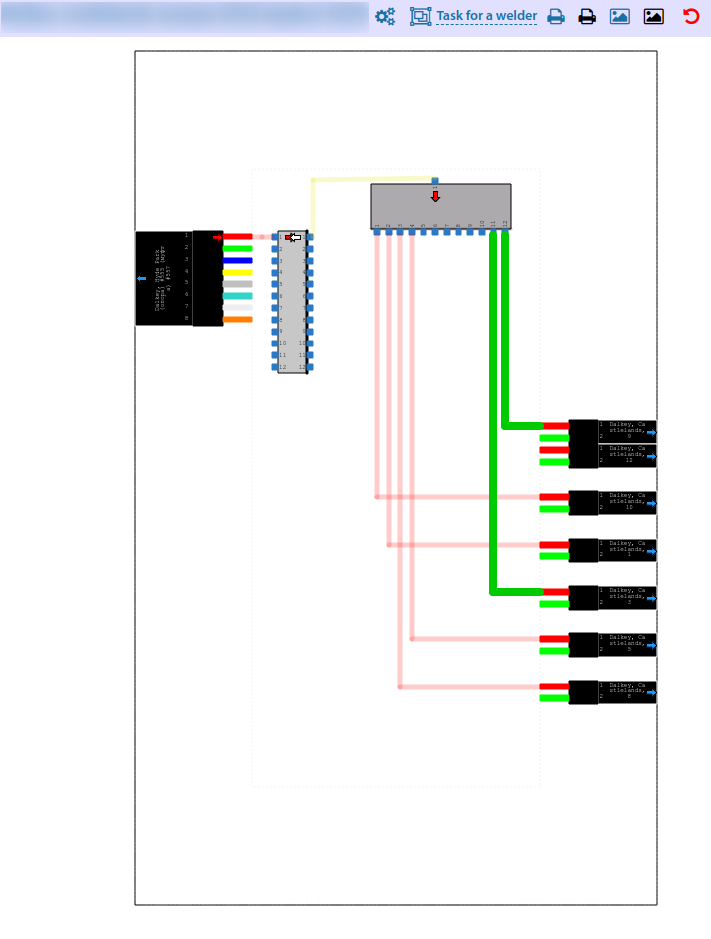
In the "Redevelopment" menu we can return to the current state. All planned commutations will not be visible.
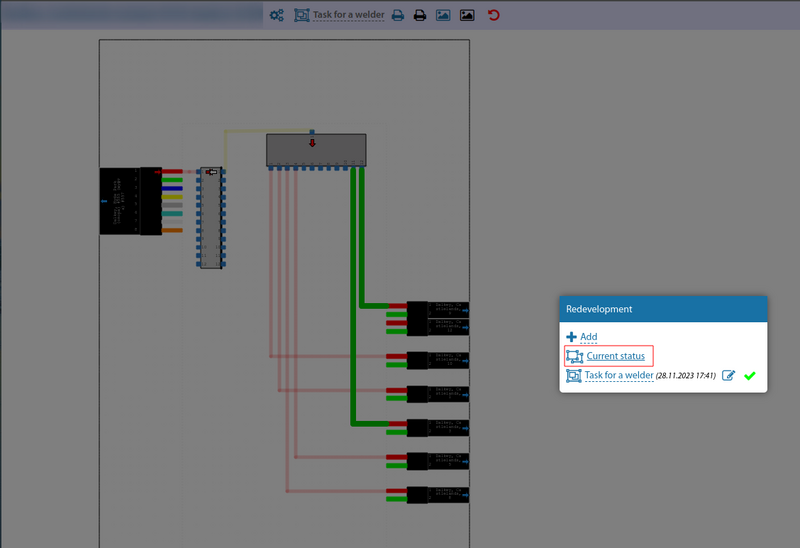
After the actual work is done - we can confirm or reject the previously planned connection