Potential customers: различия между версиями
Нет описания правки |
Нет описания правки |
||
| (не показано 5 промежуточных версий этого же участника) | |||
| Строка 1: | Строка 1: | ||
[[ | [[Potential_customers|en]] | [[Потенциальные_абоненты|ru]] | ||
In the ERP "USERSIDE" it is possible to account not only for the actual | In the ERP "USERSIDE" it is possible to account not only for the actual customers of the organisation, but also for anyone who is potentially of interest. Any individuals or entities can be added (with or without addresses) and work can be done on them to attract and (eventually) connect them. | ||
[[File:|thumb| | [[File:2023-11-16_19-59.png|thumb|800px|centre]] | ||
In the card of any house, you can mass create entries for all the flats that are not yet connected. These are all our potential | In the card of any house, you can mass create entries for all the flats that are not yet connected. These are all our potential customers. For each of them we need to find out the situation and why they are still not customers of the company | ||
[[File:|thumb| | [[File:2023-11-16_20-01.png|thumb|800px|center]] | ||
A potential | A potential customer card is generally not too different from a real customer card. The difference is the lack of technical information that an unconnected customer will not have. | ||
[[File:|thumb| | [[File:2023-11-16_20-03.png|thumb|800px|center]] | ||
For potential | For potential customers, you can set up a separate category of all sorts of additional fields that will collect most of the useful information. | ||
[[File:|thumb| | [[File:2023-11-16_20-04.png|thumb|800px|center]] | ||
A separate link in the section leads to a list of | A separate link in the section leads to a list of tasks that are created to work with potential customers: | ||
[[File:|thumb| | [[File:2023-11-16_20-05.png|thumb|800px|center]] | ||
[[File:|thumb|1000px|center]] | <span id="anchor_317_17_EN">Starting from version 3.17 the property "Date added as a potential customer" has been added for customers. This property is stored for him in the future and is used for filtering in the list of customers.</span> | ||
[[File:2023-11-16_20-07.png|thumb|1000px|center]] | |||
<br> | <br> | ||
'''Starting from version 3.18:''' | '''Starting from version 3.18:''' | ||
<span id="anchor_318_31_EN">It is forbidden to create a potential | <span id="anchor_318_31_EN">It is forbidden to create a potential customer with the same address as an existing potential customer.</span> | ||
[[File:2023-11-16_20-09.png|thumb|1000px|center]] | |||
<br> | |||
'''Starting from version 3.19:''' | |||
<span id="anchor_319_71_EN">Added a separate link to add a potential legal entity customer</span> | |||
[[File:2024-05-02 22-57.png|thumb|800px|center]] | |||
Also see: [[ | Also see: [[Transfer of information about the connected potential customers in the current]] | ||
Текущая версия от 20:01, 2 мая 2024
In the ERP "USERSIDE" it is possible to account not only for the actual customers of the organisation, but also for anyone who is potentially of interest. Any individuals or entities can be added (with or without addresses) and work can be done on them to attract and (eventually) connect them.
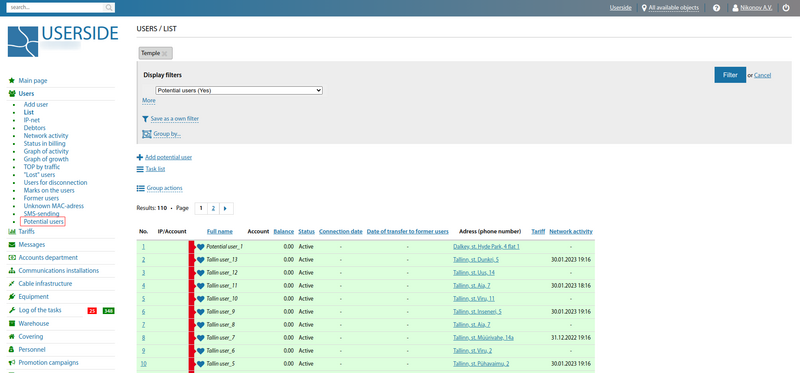
In the card of any house, you can mass create entries for all the flats that are not yet connected. These are all our potential customers. For each of them we need to find out the situation and why they are still not customers of the company

A potential customer card is generally not too different from a real customer card. The difference is the lack of technical information that an unconnected customer will not have.
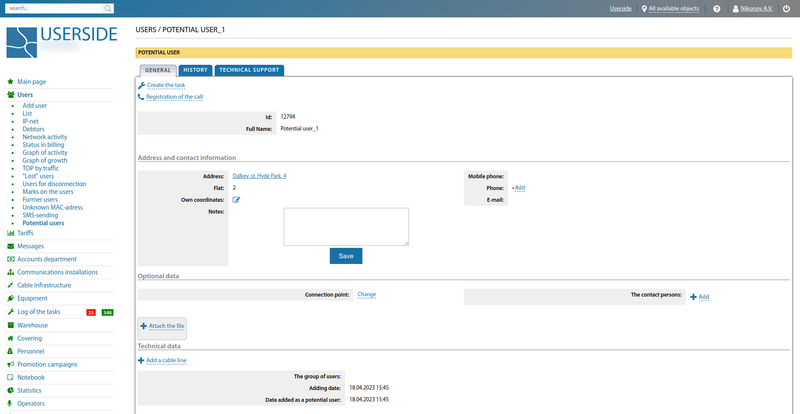
For potential customers, you can set up a separate category of all sorts of additional fields that will collect most of the useful information.
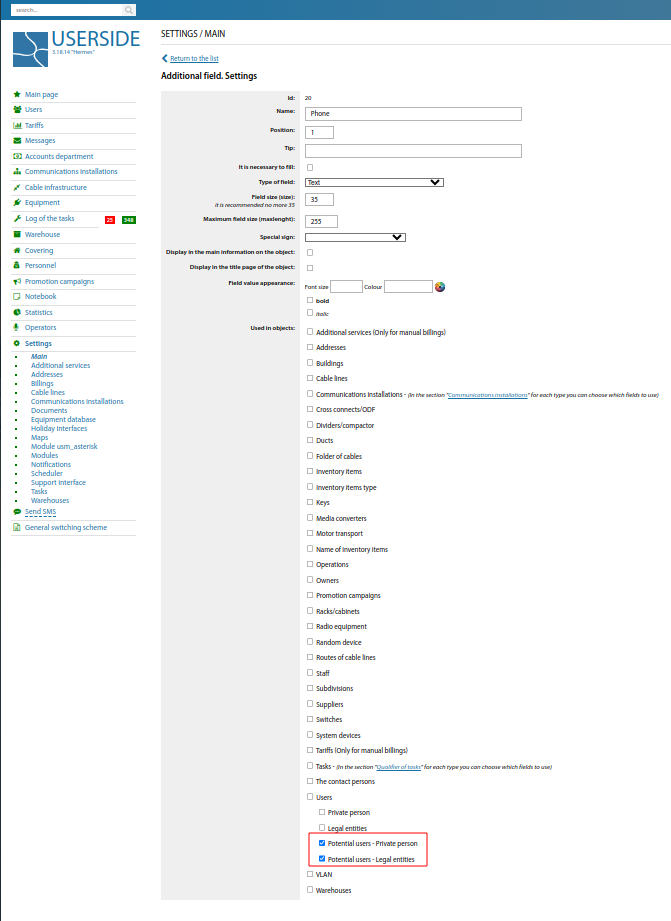
A separate link in the section leads to a list of tasks that are created to work with potential customers:
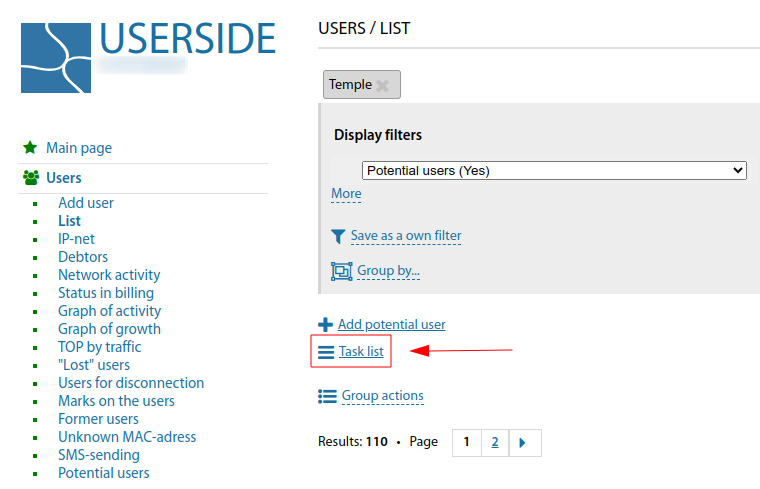
Starting from version 3.17 the property "Date added as a potential customer" has been added for customers. This property is stored for him in the future and is used for filtering in the list of customers.
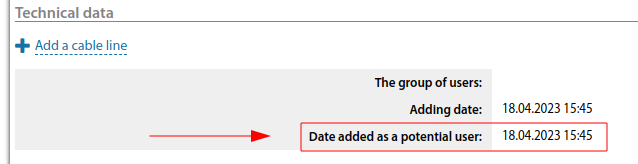
Starting from version 3.18:
It is forbidden to create a potential customer with the same address as an existing potential customer.

Starting from version 3.19:
Added a separate link to add a potential legal entity customer
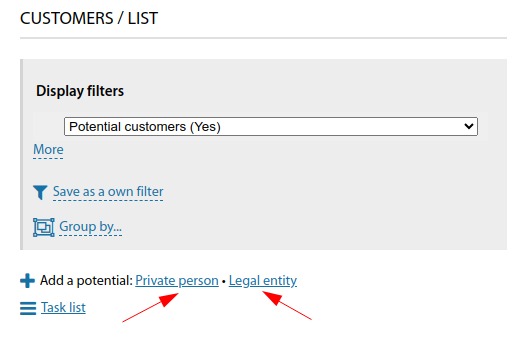
Also see: Transfer of information about the connected potential customers in the current