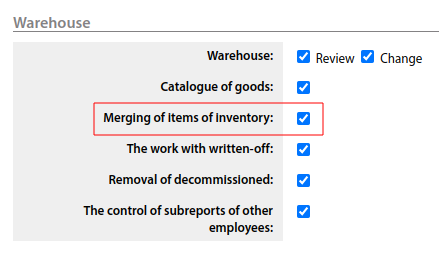Configuring profiles: различия между версиями
Нет описания правки |
Нет описания правки |
||
| (не показано 5 промежуточных версий этого же участника) | |||
| Строка 7: | Строка 7: | ||
Access to the various sections of the ERP "UserSide" is governed by a permissions policy. | Access to the various sections of the ERP "UserSide" is governed by a permissions policy. | ||
[[File:2024-02-01 21- | [[File:2024-02-01 21-25.png|thumb|800px|center]] | ||
In the " | In the "Users" - "Profiles" section, it is possible to flexibly delimit the rights of system users by creating user groups with the same type of permissions. In the future, when adding a new user it is necessary to move it to the required profile and not to worry about the correctness of assigning access rights. This approach avoids errors, structures and simplifies the work with standard positions for employees. You can use both standard profiles and create your own. | ||
The created profiles can be customised extensively. | The created profiles can be customised extensively. | ||
| Строка 17: | Строка 17: | ||
<span id="anchor_317_67_EN">Starting from version 3.17 the rights to view and to change equipment, dividers and crosses are separated separately.</span> | <span id="anchor_317_67_EN">Starting from version 3.17 the rights to view and to change equipment, dividers and crosses are separated separately.</span> | ||
<span id="anchor_317_68_EN">The permissions to view and modify patch panels are separated.</span> | <span id="anchor_317_68_EN">The permissions to view and modify patch panels are separated.</span> | ||
For Switches, Radio equipment and | For Switches, Radio equipment and Random devices it is possible to set permissions for "Changing the status of ports". | ||
[[File:2024-02-01 21-08.png|thumb|800px|center]] | [[File:2024-02-01 21-08.png|thumb|800px|center]] | ||
<span id="anchor_317_69_EN">The " | <span id="anchor_317_69_EN">The "Deleting comments from other employees" task right has been allocated in employee profiles (since version 3.17)</span> | ||
[[File:2024-02-01 21-09.png|thumb|800px|center]] | [[File:2024-02-01 21-09.png|thumb|800px|center]] | ||
| Строка 36: | Строка 36: | ||
'''Starting from version 3.18:''' | '''Starting from version 3.18:''' | ||
<span id="anchor_318_87_EN">An option to create a copy has been added for | <span id="anchor_318_87_EN">An option to create a copy has been added for user profiles.</span> | ||
[[File:2024-02-01 21-10 1.png|thumb|800px|center]] | [[File:2024-02-01 21-10 1.png|thumb|800px|center]] | ||
<span id="anchor_318_88_EN">A new right "Deleting general commutation schemes (with all connections to other communication installations)" has been added to | <span id="anchor_318_88_EN">A new right "Deleting general commutation schemes (with all connections to other communication installations)" has been added to user profiles (previously it was impossible to delete a common switching scheme if several communication facilities were added to it).</span> | ||
[[File:2024-02-01 21-11.png|thumb|800px|center]] | [[File:2024-02-01 21-11.png|thumb|800px|center]] | ||
<br> | |||
'''Starting from version 3.19:''' | |||
<span id="anchor_319_80_EN">Permissions to work with timesheet works are given separately. Also in the user profile it is possible to configure the number of the next days for which there is a right to edit the timesheet works</span> | |||
[[File:2024-05-03 22-04.png|thumb|800px|center]] | |||
<span id="anchor_319_81_EN">Added "Allow export to Excel" permission for employee/user profiles</span> | |||
[[File:2024-05-03 22-04 1.png|thumb|800px|center]] | |||
<span id="anchor_319_82_EN">Added the "Merging of items of inventory" permission for employee/user profiles</span> | |||
[[File:2024-05-03 22-06.png|thumb|800px|center]] | |||
Версия от 19:10, 3 мая 2024
See also "Access delimitation"
Access to the various sections of the ERP "UserSide" is governed by a permissions policy.
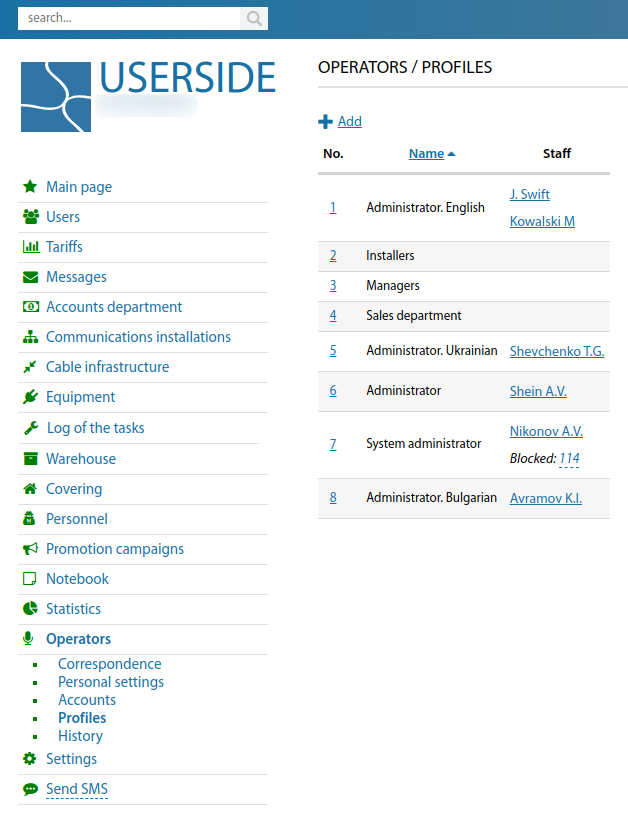
In the "Users" - "Profiles" section, it is possible to flexibly delimit the rights of system users by creating user groups with the same type of permissions. In the future, when adding a new user it is necessary to move it to the required profile and not to worry about the correctness of assigning access rights. This approach avoids errors, structures and simplifies the work with standard positions for employees. You can use both standard profiles and create your own.
The created profiles can be customised extensively.
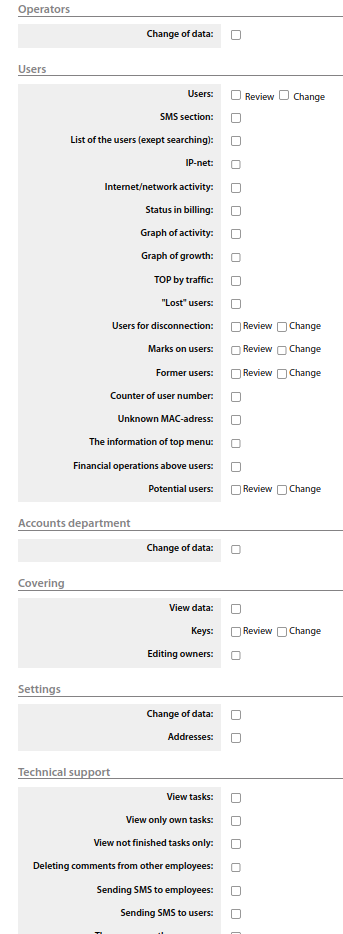
Starting from version 3.17 the rights to view and to change equipment, dividers and crosses are separated separately. The permissions to view and modify patch panels are separated. For Switches, Radio equipment and Random devices it is possible to set permissions for "Changing the status of ports".
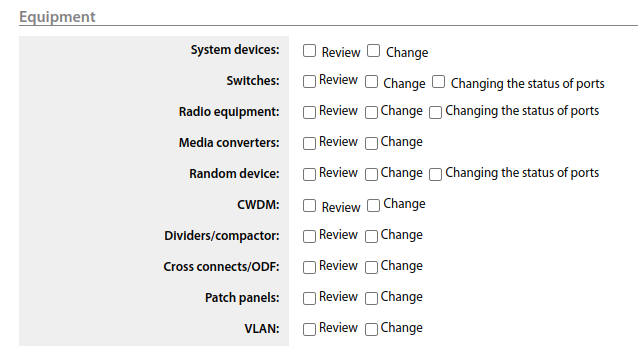
The "Deleting comments from other employees" task right has been allocated in employee profiles (since version 3.17)
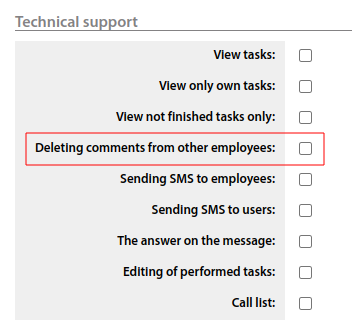
Added a separate employee profile right "Setting up directories of cable lines", which allows to delimit access to cable directory, colour settings, etc. (from version 3.17)
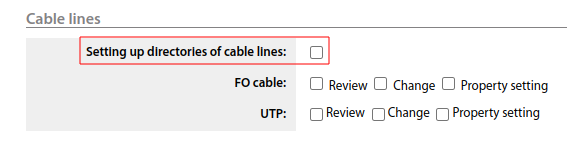
The employee's profile permission "View only own tasks" now gives the right to view tasks created by this employee (previously only tasks where the employee is the executor were available) (from version 3.17).
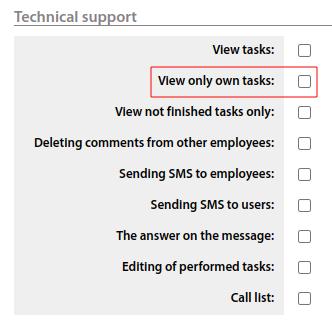
Starting from version 3.18:
An option to create a copy has been added for user profiles.
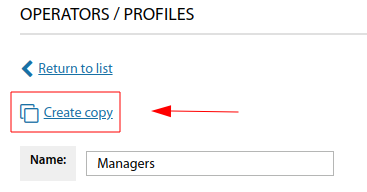
A new right "Deleting general commutation schemes (with all connections to other communication installations)" has been added to user profiles (previously it was impossible to delete a common switching scheme if several communication facilities were added to it).
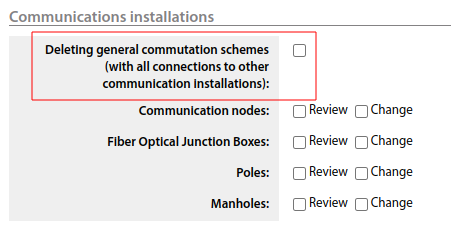
Starting from version 3.19:
Permissions to work with timesheet works are given separately. Also in the user profile it is possible to configure the number of the next days for which there is a right to edit the timesheet works
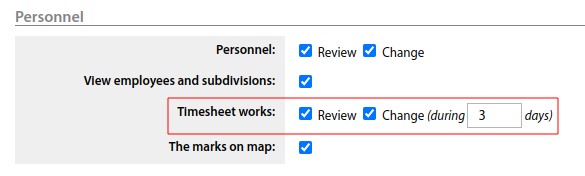
Added "Allow export to Excel" permission for employee/user profiles
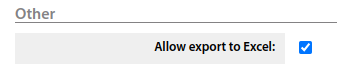
Added the "Merging of items of inventory" permission for employee/user profiles