Line export to KML: различия между версиями
Нет описания правки |
|||
| (не показаны 2 промежуточные версии этого же участника) | |||
| Строка 1: | Строка 1: | ||
[[Line_export_to_KML|en]] | [[Экспорт_линии_в_KML|ru]] | [[Line_export_to_KML|en]] | [[Экспорт_линии_в_KML|ru]] | ||
'''Added in ERP "UserSide" 3.13''' | |||
''Main menu - Equipment'' | |||
It is possible to export selected cable lines to a .kml-file for further viewing via Google Earth | |||
To do this, select the ''Group actions'' item in the list of cable lines | |||
[[File:2023-12-01_20-03.png|thumb|800px|center]] | |||
Tick the desired lines, select "Export to KML" and click "Yes" | |||
[[File:2023-12-01_20-04.png|thumb|800px|center]] | |||
A KML file will be generated that can be opened in Google Earth | |||
[[File:2023-12-01_20-06.png|thumb|800px|center]] | |||
See also: [[Cable_lines_EN|Cable lines]] | |||
Текущая версия от 18:08, 1 декабря 2023
Added in ERP "UserSide" 3.13
Main menu - Equipment
It is possible to export selected cable lines to a .kml-file for further viewing via Google Earth
To do this, select the Group actions item in the list of cable lines
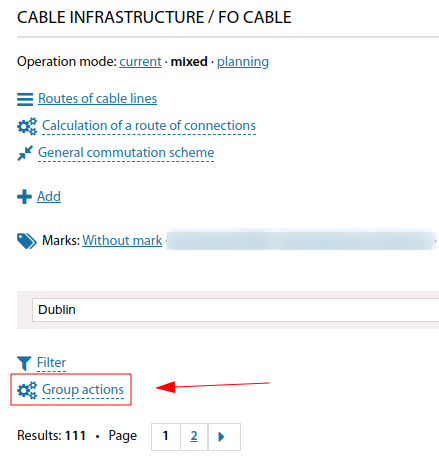
Tick the desired lines, select "Export to KML" and click "Yes"
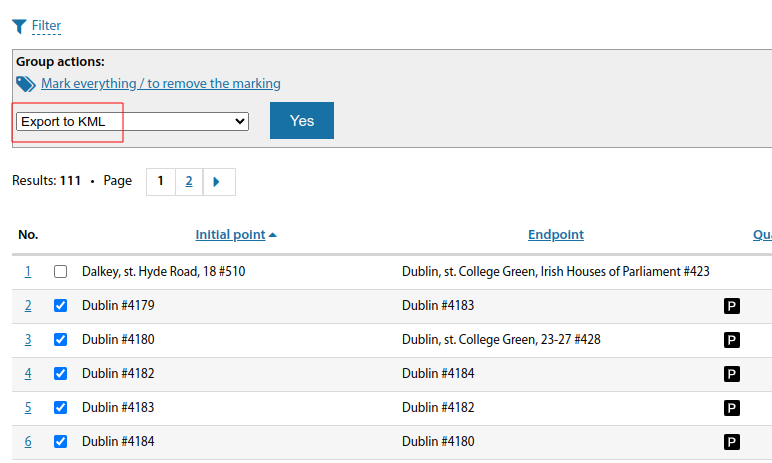
A KML file will be generated that can be opened in Google Earth
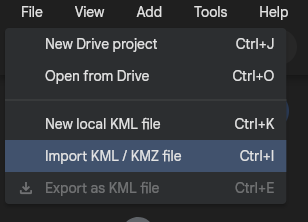
See also: Cable lines