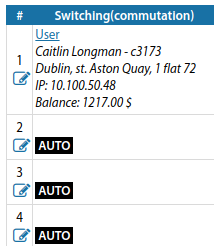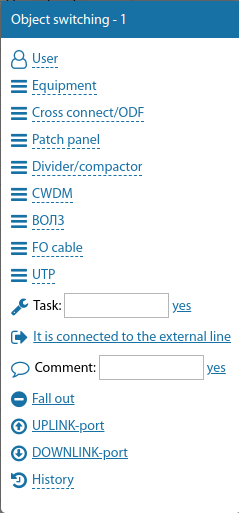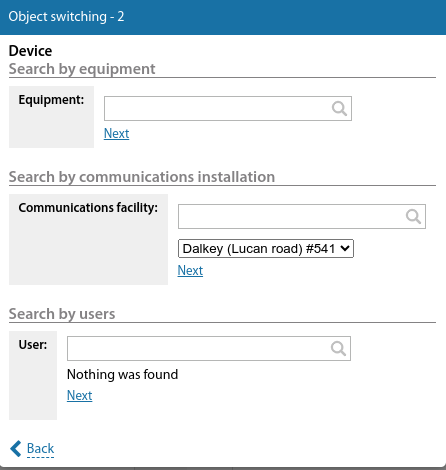Commutation of objects: различия между версиями
Нет описания правки |
|||
| Строка 1: | Строка 1: | ||
[[Commutation_of_objects|en]] | [[Коммутация_объектов|ru]] | [[Commutation_of_objects|en]] | [[Коммутация_объектов|ru]] | ||
<youtube>https://youtu.be/RA0ukvZ79vE</youtube> | |||
See also: [[General commutation scheme]] | |||
In ERP "UserSide" it is possible to commutate most objects ''( users, equipment, communication lines, dividers, etc.)'' between each other | |||
It is also possible to: | |||
* make a note on the object's port/OF | |||
* mark that a port/OF is out of service | |||
* mark that the object is connected to an 'external line' (e.g. to a superior provider) | |||
The commutation is performed via the [[Switching scheme]] (graphically). Alternatively, from the object card where the results are also displayed. | |||
It supports simultaneous commutation of several objects on one port/OF. This is relevant for connecting multiple users per switch port or dual-fiber Fibre Optic Switching scheme etc. | |||
[[Файл:2023-06-05_17-20.png|thumb|800px|center]] | |||
[[Файл:2023-06-05_17-21.png|thumb|800px|center]] | |||
[[Файл:2023-06-05_17-21_1.png|thumb|800px|center]] | |||
Текущая версия от 14:22, 5 июня 2023
See also: General commutation scheme
In ERP "UserSide" it is possible to commutate most objects ( users, equipment, communication lines, dividers, etc.) between each other
It is also possible to:
- make a note on the object's port/OF
- mark that a port/OF is out of service
- mark that the object is connected to an 'external line' (e.g. to a superior provider)
The commutation is performed via the Switching scheme (graphically). Alternatively, from the object card where the results are also displayed.
It supports simultaneous commutation of several objects on one port/OF. This is relevant for connecting multiple users per switch port or dual-fiber Fibre Optic Switching scheme etc.