Calendar: различия между версиями
Нет описания правки |
Нет описания правки |
||
| Строка 24: | Строка 24: | ||
[[Файл:2024-01-02_19-21_1.png|thumb|800px|center]] | [[Файл:2024-01-02_19-21_1.png|thumb|800px|center]] | ||
<br> | |||
'''Starting from version 3.19:''' | |||
<span id="anchor_319_44_EN">The header of the task calendar for subdivisions displays its description, a link to view the list of employees and the subdivision card</span> | |||
[[File:2024-04-30 22-43.png|thumb|800px|center]] | |||
<span id="anchor_319_45_EN">Added the ability to filter by task type groups to the task calendar (not just by task type)</span> | |||
[[File:2024-04-30 22-43 1.png|thumb|800px|center]] | |||
Текущая версия от 19:49, 30 апреля 2024
A table form calendar with a list of tasks allows you to visually see the workload of staff.
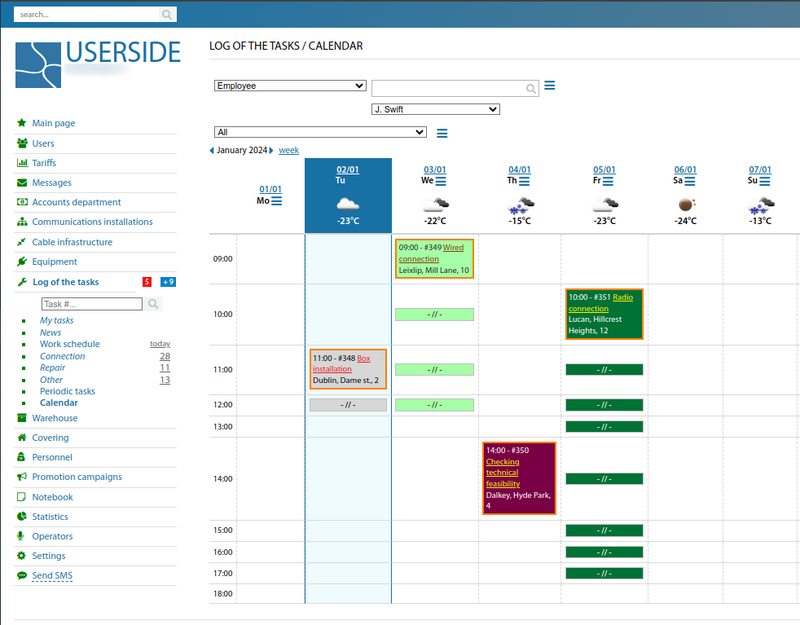
It is possible to display works per month and per week. The current day and time are marked separately.
From the calendar you can open the card of the selected task card.
When setting up information about Weather - it is possible to display the weather forecast in the calendar header and in this way schedule certain tasks.
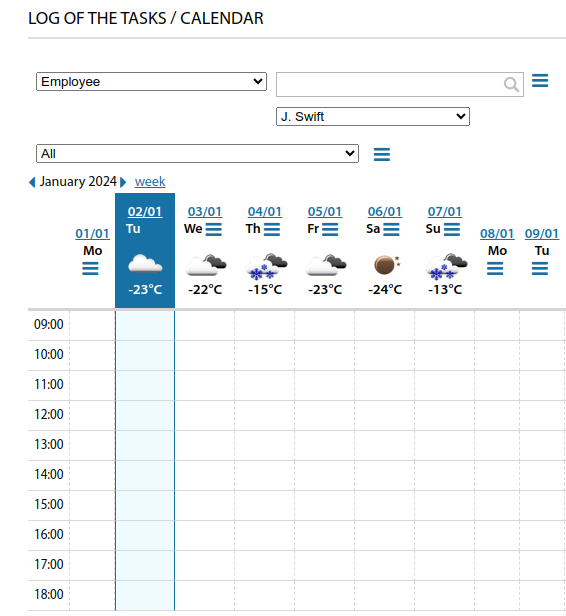
Starting from version 3.17, a day selector (with calendar) has been added to the calendar.
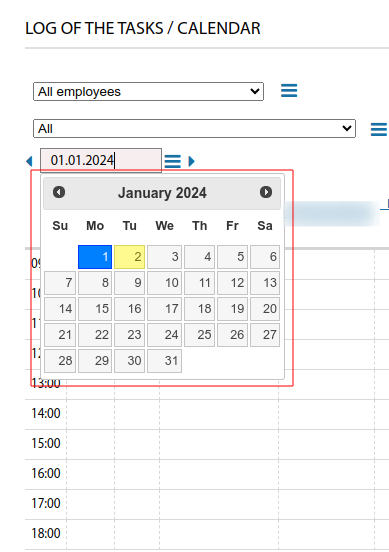
Also added output of the number of comments by task (with a pop-up list of comments) ( from version 3.17).
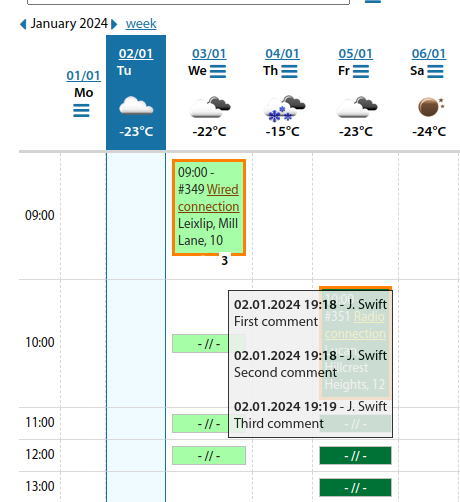
When hovering over a task, a tooltip displays a description of that task ( from version 3.17).
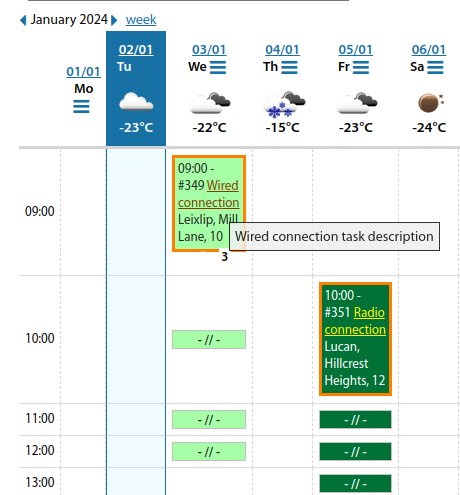
Starting from version 3.19:
The header of the task calendar for subdivisions displays its description, a link to view the list of employees and the subdivision card

Added the ability to filter by task type groups to the task calendar (not just by task type)
